Unleash the Kraken...of Updates!
Aaand we’re back!
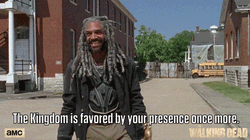
Now, if you think we’re here to warn you about the zombie apocalypse, we are not. That is decades away from now, so we are safe for the time being. But we do have a hoard of awesome updates to unleash.
Home screen carousel
So, first things first, you may have noticed that the home screen has received a pretty obvious update. All the information that was previously in the bar at the top of the screen has moved into a carousel for you to view more clearly.
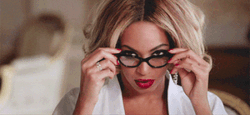
We can neither confirm nor deny that we know Beyoncé.
We will be introducing new tiles and more functionality within the carousel in future updates, so for now, enjoy swiping between the tiles to check out your most up-to-date stats! If you’d like to see this in action, check out the video below.
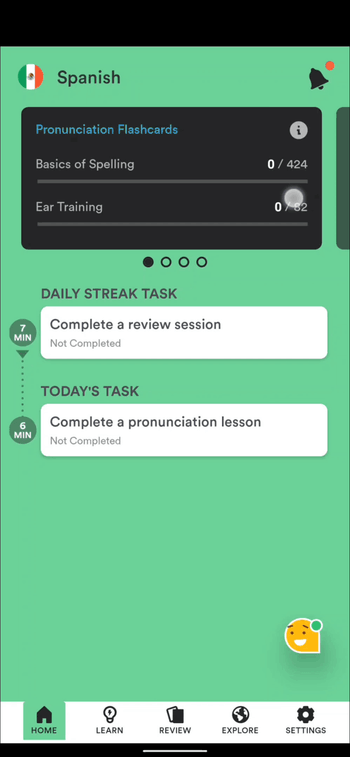
In-app help
Speaking of the home screen, would you like to be greeted with a smiling face the next time you open the app?
It’s not Beyoncé.
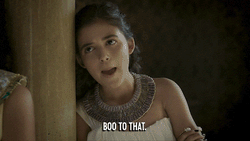
But wait: what if we told you that a tiny smiling helper will appear each time it has something that will help you with your learning experience, tailored to the screen you’re on?

We knew you would like that!
Tap on your learning buddy whenever you like, but remember: once you read what it has to share, it won’t come back with that specific piece of wisdom again. So always try to put what it is sharing into practice as soon as you read the advice.
You can see how this will look in the quick video below.
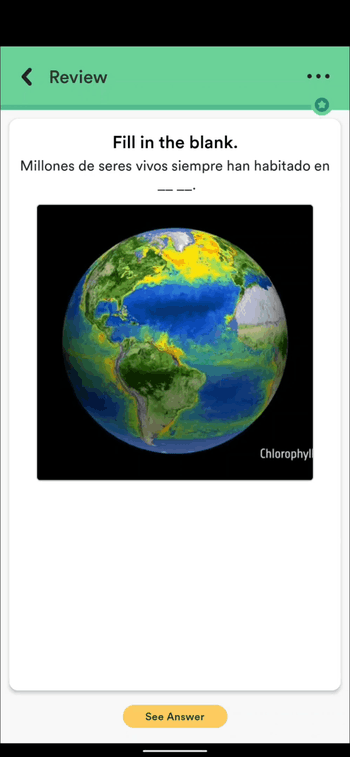
Isn’t it adorable?
Stickers on flashcard backs
There are many different types of flashcards in the app, and we’ve received feedback that there isn’t always a clear intention behind each one. So we listened to you and came up with some help on that front.
It’s actually on the back, but you get it, right?
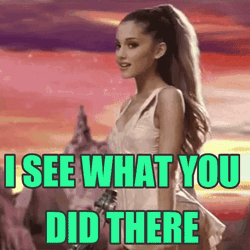
When you encounter a designed flashcard that helps you learn how to pronounce something in your new language, you’ll see a “Pronunciation” sticker on the back of the card. Remember: for these cards, we aren’t trying to teach you the vocabulary word itself. Our goal here is to help you learn how to speak in your new language and master that accent!
You will also see an “Ear Training” sticker for flashcards designed to help you hear in your new language. Another sticker for “625 Words” showcases the 625 awesome word lists we’ve specially curated to contain some of the most common words you’ll need to know in your new language.
Watch the video below to know what to expect with these lovely stickers.
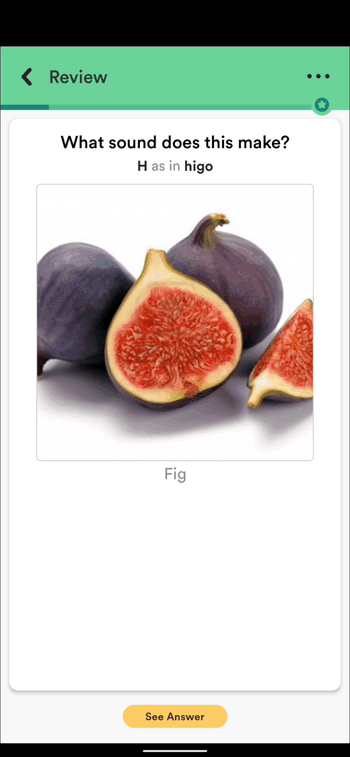
If you have ideas for future stickers you think would benefit your language learning, go ahead and share them in the survey included at the end of this update 😊.
Review session up
We’ve made a pretty big update when it comes to what flashcards appear (or rather, don’t appear) during your review sessions. Your learning is more efficient if you don’t see flashcards related to each other (aka “sibling” cards) in the same review session, so we’ve taken care of that.
It’s likely that you previously experienced review sessions where we’d show you a picture and ask you to recall the word. We would then show you that same word (in the same review session) and ask you where it goes in a sentence or another related question.
Well, this isn’t an optimal learning experience, so we’ve stopped doing it. From now on, we will purposely delay any sibling flashcards to future review sessions.

That’s right, random panda.
And there’s one more impact to consider: sibling flashcards also apply to words found in the same sentence. For example, let’s say you are learning the word “cat” from the sentence “The cat chases the dog.” We won’t show you flashcards for other words such as “dog” in the same review session anymore either.
This update is to make sure that each review session you engage in has the most significant impact it can have on your journey to fluency.
So keep being awesome and doing your reviews every day. Pretty soon, you’ll notice how good it feels when you see a sibling flashcard not in the same review session but a future one, because you should start recalling these more easily!
Word Order flashcards
Typically, you can choose to create up to five flashcards for each word you are learning (this doesn’t apply to brand-new learners).
One of these flashcard types, called “Word Order,” creates a flashcard that asks you where the word goes in the sentence. We know that many learners choose not to create this type of flashcard, so we’ve made that process a lot easier.

No, we save witchcraft only for October...and for special birthdays.
There are two ways to prevent the app from automatically selecting the Word Order flashcard type for creation. You can either go to your settings menu or deselect the Word Order flashcard type when creating your flashcards.
Check out the video below to see this in action.
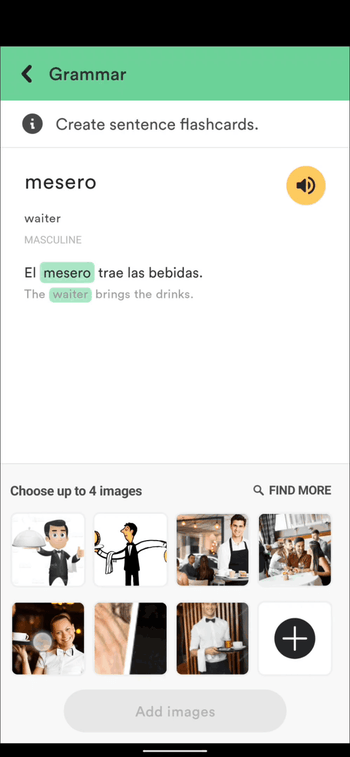
Still, if you choose to have these flashcard types turned off, you can always create one in the moment by simply tapping on the Word Order flashcard type before making your flashcards.
Known Word count changes

Has your “Known Word” count changed unexpectedly? Has it caused a fair amount of shock and surprise?
Well, lovely humans, let’s find out why.
When you signed up and chose your fluency level, we made an educated guess about your CEFR level and Known Word count based on your selected fluency level. We revealed our guess in the form of your Known Word count (and associated CEFR level) initially being higher than zero—unless you were a true beginner, in which case it was zero.
To present a more precise picture, we have removed that educated guess and instead rely solely on input from you to populate these numbers more accurately.
For example, let’s say that yesterday you had a Known Word count of 600 words, and today that count states 483 words. Why has this count decreased? Well, after analyzing all of your activity in the app (via review sessions and swiping cards as “known”), we calculated an accurate count of precisely 483 words.
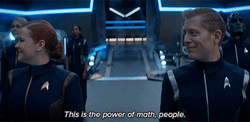
Now, you can track your learning journey in precise measurements and view your progress as it happens. You will be able to see your Known Word count moving in real time, giving you even more reasons to celebrate as you move forward towards your goals!
Smashed bugs
We recently found out that if you started a review session but left early without finishing it, we would ask you to start the review session over again when you next tried to pick it back up (meaning we didn’t remember the flashcards you had already answered).
We are sorry about that. From now on, feel free to confidently leave a review session partway through if you need to, knowing it will be waiting for you where you left off.
Because that bug is...
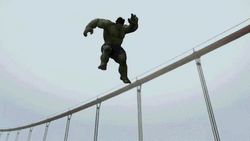
Many thanks for checking out this latest update! Several of the updates in this release resulted from feedback from lovely humans like you, so please continue to share your feedback and anything else you’d like to see in the app via this survey.
And also, drink some water!
