The Power Is Yours (Custom Flashcards Are a Go)!
Welcome back, lovely humans. The time has come for you all to receive a power-up!
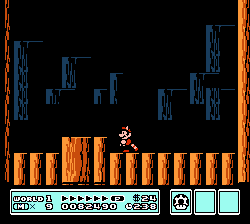
Flashcards!
You can now create flashcards for any word or phrase you want, even if we currently don’t have that word/phrase in the app.
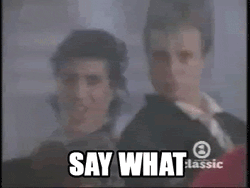
That’s right, gif of Lionel Ritchie. We said it right.
Even if we don’t have the word/phrase in the app, you can still create a flashcard. Just navigate to “See it? Learn it!” (located in the Learn tab), search for a word or a short phrase, then select the “Create a custom flashcard” button and make it happen!
Here’s some vital knowledge for you: we only support up to 50 characters when you input the desired translation. This feature is not intended to be used as an “add your own sentence” tool.
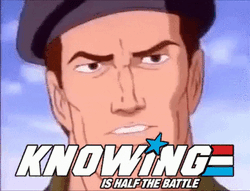
Now, check out the video below to see the process in action! Also, if you have feedback related to this feature, please consider sharing it with us via a brief survey located here.
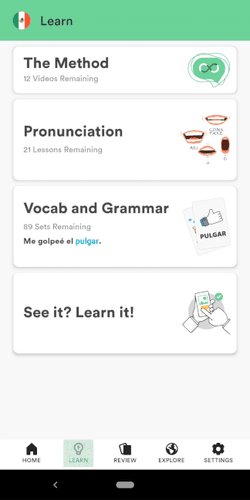
Let’s talk about corrections
We want you to know that your feedback on errors you spot in the app doesn’t go unnoticed, and we are hard at work addressing them. We finished reported errors for August of this year and are now moving on to the next ones.

FYI, you can report a suspected error for a flashcard while you are engaged in a Review session by clicking on the menu (while on the back of a flashcard) and tapping the “Report Error” option.
Smashed bugs
In our last release, we added a new tile to the home screen (for Beginner and Intermediate users) that keeps track of your pronunciation progress.
Well, we found that a minor bug snuck in, resulting in the progress on the tile not constantly updating when you returned to your home screen. We’ve now fixed that so that the progress reflected is always accurate and up to date, no matter what!
So consider that bug...

That’s it from us for now! Make sure to drink some water!
