Onward to the Future!
Welcome back, lovely humans!
We’re here with another update to keep the progress train going.
Audio bonanza
We hear that many folks would like audio when creating a flashcard in the app. We want that for you because having audio attached to flashcards is crucial for properly learning the pronunciation of new words in your target language.
As we strive to make this app the best it can be, we are happy to announce that many of your custom flashcards will have an audio file associated with them! We cannot promise 100% coverage for every word right now, but rest assured that we won’t stop until you have the best learning experience possible.
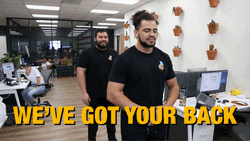
You have control
Video controls, including full screen, are now enabled for all videos in the app. Our goal, as always, is to provide the most efficient ways for you to learn the key fundamentals for effective language learning.
With that, we want you to check out the new “How to Learn More Effectively” section of the app. Keep looking out for new videos as we upload more guidance from Gabe on how to optimize your language learning with the Fluent Forever app.
Makeover time!
The most significant change in the app is the home screen and app navigation. We always want to look our best for you! Of course, there are additional reasons for this change, and Gabe covered many of these with you in his recent Fireside chat.
Here is a recap of some of them:
- It brings the app more in line with the Fluent Forever method
- It allows us to offer an easier user experience with what to expect within each section
- It simplifies the navigation paths for users
- It sets the foundation for a guided experience in the app (coming in the next two releases)
Change can be scary, but we want to let you know that everything is still there just as you had it before—only laid out differently.
Here is a quick overview of where to find some key features:
- Looking for the tiles on the home screen that track your progress? You can find most of them by tapping the new icon at the top left of the screen.
- Looking for the Explore section? Check out the Grammar button.
- Looking for a way to create unique words or custom flashcards? Simply tap the Words button.
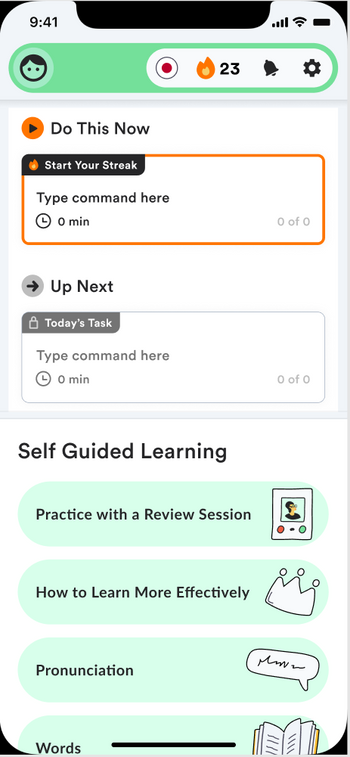
We have more updates coming, but fear not! We will be here to guide you every step of the way.
Remember: although change isn’t always easy, staying still won’t help you be the best version of yourself. And we know that your best version is fantastic!
So join us as we set the course for a new and even better tomorrow.

