It’s Time to Give Your Images a Touch-Up!
Welcome back, lovely humans!
It’s that time again…and no, we don’t mean returning those bad holiday gifts.
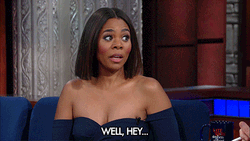
Okay, if those gifts are terrible, you do what you got to do.
Changing images
Much like exchanging those unwanted gifts, we bet that a lot of you wish you could change the images on your flashcards when doing a review session.

And that’s very valid. Sometimes the images aren’t suitable for you, and you don’t grasp the word, sentence, or concept you want to learn. There may also be cases where the image is no longer available.
Now, you don’t have to feel lost anymore. There’s a light to guide you...figuratively speaking. In other words, you can change any images that don’t work for you.
When these images pop up, go to the back of the flashcard and click on the three dots (...) in the upper right-hand corner. Here you’ll see a new option, “Change Image,” that lets you update your flashcard with new images, select additional ones, or remove an image that doesn’t work anymore.
Let’s see it in action!
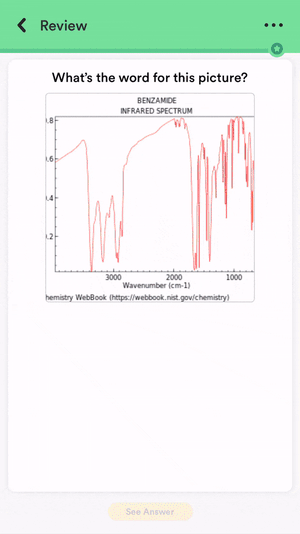
You have the power now! So, go forward and add more spark to your language learning journey with shiny new images.
Until next time, drink some water and have a happy new year!
