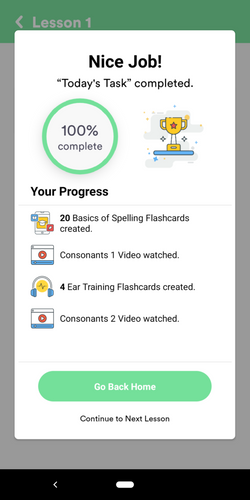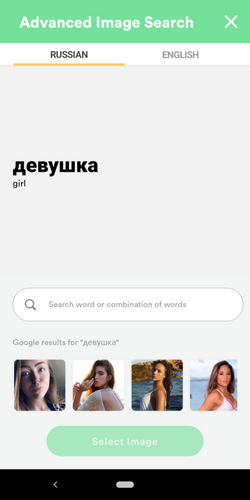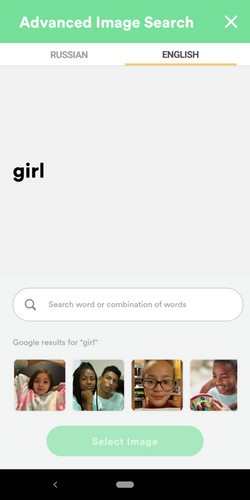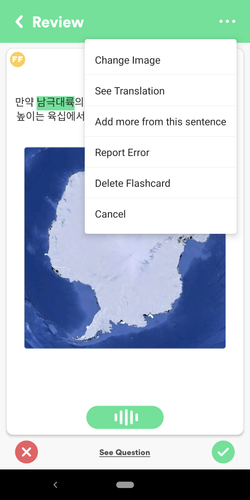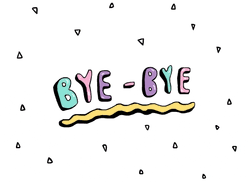New Features Headed Your Way!
Is that you, lovely language learners?

Are you ready for some new features from your favorite friendly neighborhood language app? We think you are!
Some updates are coming to your next review session in the form of three possible helpful “flashes” that will appear on your screen.

(And yes, we just dropped two superhero references…you’re welcome.)
Know that if you check the “Don’t show this again” box, you will never see that particular type of flash in future review sessions. So, if you are at a point where your review sessions make sense to you, ticking that box is something you want to do.
Let’s kick it off!
Minimal pair flash
This flash will appear right before you see the first “repeating” flashcard during your review session. These are flashcards you created during your Ear Training exercises (users with advanced pronunciation won’t see these). We want you to know that this flashcard will appear at least once (if not more) in your review session.
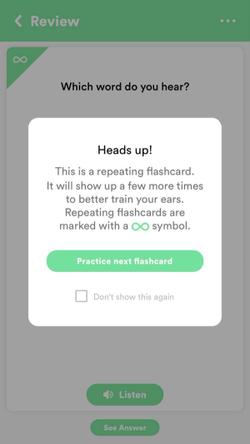
Here’s an excerpt from Gabe’s book that explains the concept:
Rock and lock are classic members of a special group of words known as minimal pairs. These are pairs of words that differ by only one sound, and every language is full of them...These pairs get right to the heart of the hearing problem in a language, and practicing them with feedback provides the best way to train our ears and rewire our brains...When you use minimal pair testing at the beginning of your language journey, you’ll learn much faster in the long run. You’ll have an easier time remembering new words because they no longer sound foreign. You’ll also understand native speakers better because your ears are in sync with their speech. Instead of wasting your time correcting bad pronunciation habits, you’ll be able to spend your time-consuming language at breakneck speed.
Incorrect answer flash
Do you mark some of your flashcards as “wrong?”
If you don’t remember what was on the back of the flashcard, you should definitely mark it wrong. It’s how our Spaced Repetition System learns...and grows to become Skynet.
Kidding!
But for real, the first time you mark a flashcard as wrong, you will see a message letting you know that. The flashcard will then reappear again until you get it right.
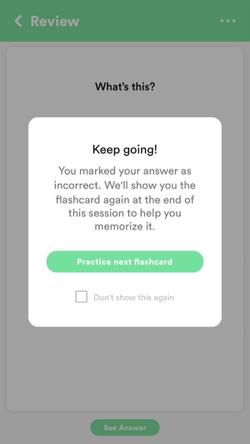
Revisited section flash
After you go through all the flashcards in your review session once, you will reach a point in your session where you will see some flashcards again. There will be those you marked as “incorrect” during the session, and the “repeating” minimal pair flashcards.
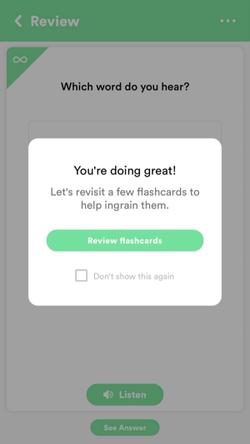
This message lets you know that there won’t be any new cards, and that you are on the final leg of your review session. In other words, you’re that awesome...but that was a given.
That’s it for now. Enjoy these new features, and we will...